Their names might sound like abbreviations straight out of an alien language, but IaaS, PaaS, and SaaS are in fact all different ways to deliver cloud computing services to your business. They each bring something different to the table, so it’s important to know the differences between them before you decide which one to go with – they aren’t all created equal! Let’s take a look at the three services and how they stack up against each other to help you determine which one will be best for your company.
Infrastructure as a Service (IaaS)
Often confused with cloud computing or software as a service, Infrastructure as a Service (IaaS) allows users to rent virtual server infrastructure. In many cases, IaaS providers provide raw access to servers. This means that customers are responsible for their own software installation and maintenance. IaaS is known for being cost-effective in situations where low availability isn’t a high priority; it also has proven attractive to developers who want complete control over all aspects of an application stack. Examples of IaaS services include Amazon Web Services’ EC2 Instances and Microsoft Azure’s Virtual Machines.
IaaS offers several benefits. Chief amongst them is cost-effectiveness. Cloud providers such as AWS and Azure offer pay-as-you-go (PAYG) pricing, meaning you only pay for the compute and storage that you use. This can be especially advantageous if you do not require a high degree of uptime for your servers. For example, if you have a series of development or test servers that do not need to be powered on 24/7, you can shut them down when not in use, resulting in substantial savings. For servers that require high uptime, you can also take advantage of reserved instances, which offer a substantial discount for 1-, 3-, and 5-year commitments.
However, there are drawbacks to IaaS. Since the IaaS provider manages the hardware, some customization features may be lost. Additionally, hardware upgrades are also done at the discretion of the provider, meaning you’re unable to ensure you’re on the latest and greatest compute resources. However, major providers such as Azure and AWS typically refresh their infrastructure at a more frequent cadence than smaller boutique IaaS providers.
Platform as a Service (PaaS)
PaaS is often called “serverless computing”, meaning you don’t manage the operating system or install any software. It’s built on a traditional cloud platform and it enables developers to focus more on writing code and less on provisioning servers, setting up databases, and dealing with all that infrastructure complexity. Many large enterprise companies use PaaS to build applications because it helps them shorten their time-to-market while also decreasing their costs. Azure App Services is an example of a PaaS platform that provides much of what you need to build your application quickly so you can then focus on adding unique features and functionality for your customers.
PaaS is a great option for organizations that are considering microservices. Because you can build your applications faster and more efficiently using PaaS, your overall development costs will be lower. Additionally, PaaS comes with built-in support for continuous integration/continuous delivery (CI/CD) so your organization can automate most of its testing. If you are using vendor-supplied “monolithic” software products, then PaaS may not be an option for your environment, and you should instead consider IaaS.
Software as a Service (SaaS)
This kind of service offers customers software that’s hosted in a data center so that users can access it via a network connection. When thinking about SaaS versus IaaS or PaaS, there are several key distinctions to be made. First, both IaaS and PaaS offer self-service access for users; with both of these types of cloud services users can do everything from spinning up virtual machines to configuring storage and networking components. However, with IaaS (like Azure Virtual Machines) you have much more control over your environment—though at an additional cost.
SaaS solutions allow you to offload the majority of the manageability aspects of the solution. Some examples of SaaS solutions are QuickBooks Online, Microsoft 365 (Office Suite), and Salesforce. With SaaS solutions, however, you give up a great deal of customization in terms of what the software runs on and how it’s configured. However, the cost savings and decreased need for supporting infrastructure make SaaS an attractive option.
IaaS, PaaS, and SaaS: A Diagram
The following diagram provides a high-level overview of the different aspects of an IT environment, and how the different services differ from one another from a manageability & control perspective.
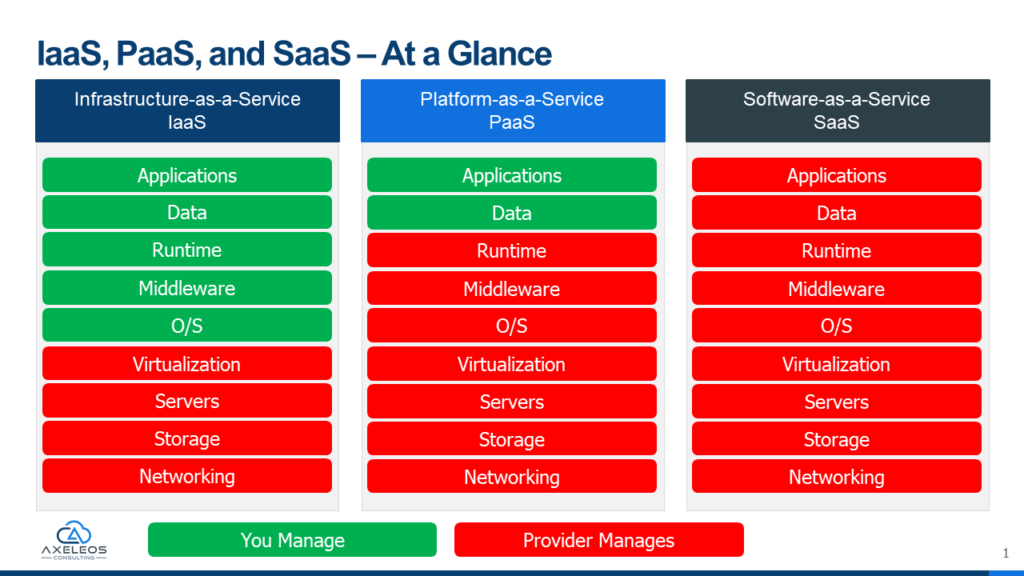
Other Common “as a Service” Offerings
With the continued prevalence of the cloud industry, there are many other less common “as a service” offerings.
Desktop-as-a-Service
Offers computer services for you to access remotely via an Internet connection, and is also referred to as Virtual Desktop Infrastructure (VDI).
Database-as-a-Service
Offers users a centralized database management service, which stores and distributes data from different clients over a network.
Storage-as-a-Service (or Object Storage)
Object storage is essentially a cloud storage repository designed to store massive amounts of unstructured data as objects.
Disaster-Recovery-as-a-Service (DRaaS)
An option that allows companies to offload their disaster recovery services to a third party.
Identity-as-a-Service (or IDaaS)
An option that serves as an alternative to a traditional identity management system.
Not Sure What “aaS” You Need?
Determining what as-a-service offering would work best for your business is usually a nuanced decision with several factors to consider. Contact Axeleos today and let our experts help guide you towards the right solution for your needs.
